A copier is the lifeblood of most businesses. When the copier fails to function, everyone becomes irritated, especially when a maintenance specialist cannot arrive soon enough. However, there are several things you can do to help prevent simple problems and keep your copier running and working efficiently.
TIPS TO KEEP YOUR OFFICE COPIER WORKING EFFICIENTLY
TIPS TO KEEP YOUR OFFICE COPIER WORKING EFFICIENTLY
HOW TO KEEP AN OFFICE COPIER IN GOOD CONDITION
You’ll need all hands on deck to keep your copier in good working order. Your employees must take care of the copier and communicate when it
begins to malfunction.
- 1. Keep Your Office Copier Clean.
Copy machines are damaged by dirt and debris, so keep your copier clean. Clean the glass surface, as well as the bypass and exit trays.
Also, clean the machine’s exterior so debris does not get into the paper tray and inside your office copier. Make this part of your office cleaning routine, and your employees will develop the habit of keeping your device clean.
- 2. Be Careful In Cleaning Paper Jams.
When a paper jam occurs, you can not help but feel frustrated. But do not let your frustration lead to a brawl with the office copier. These are delicate and complicated electronic devices.
- First, examine the display panel to determine the source of the paper jam.
- Next, unplug the copy machine before you address it.
- Once unplugged, slowly open the device to remove the paper jam.
You may aggravate the problem by forcing components open or moving too quickly. Strong movements or pulling in the wrong direction could rip the jammed paper. If this occurs, you will need to contact your service technician to resolve the paper jam.
- 3. Do Not Overload The Paper Tray.
Overloading the paper tray almost always results in a problem. Your office copier will have difficulty feeding paper into the machine, resulting in a jam. Use the fill level lines on most paper trays as a guide when loading the paper tray. Also, ensure that the paper is tightly packed and wrinkle-free. You can avoid common paper jams if you follow these tips. If you have to refill the copier regularly, it may be time to contact your provider about an upgrade to larger or more paper trays or a larger machine.
- 4. Do Not Ignore The Paper’s Lines.
When your copier machine tries to communicate with you, it will leave lines on the paper. The lines could be caused by a blemish on the machine’s glass. If this is the case, use an alcohol-free glass cleaner and a soft cloth to clean it. You will also need to call a service technician if the lines are down due to a roller problem. A service technician will inspect the roller to see if it is dirty or needs repair. If it is, the technician can repair or replace it so you can resume copying.
- 5. Do Not Scratch The Platen Surface.
Before making copies, remove all paper clips and staples. They could scratch the glass, making clear copies impossible.
- 6. Maintain Your Copier Machine.
Your office copier should be serviced regularly. Regular maintenance is required if you want your copier to operate at peak efficiency, reducing the need for time-consuming repairs.
THE NEXT STEP: MAINTAINING YOUR COPY MACHINE EXTENDS ITS LIFE
There are many more, but these six suggestions will help you extend the life of your office copier. Your copier is just like any other office technology at your company. It exists to meet your and your employee’s needs and the demands of your small business.
Premier Business Technologies can assist you with printing and copying solutions by offering managed print services such as maintenance, office equipment repairs, and remote monitoring. Our managed print services assist our clients in increasing efficiency and lowering costs.
Contact us today to learn more about our services and how we can assist your company in continuing to grow and succeed.