Technology has always made life easier, but it must be adequately maintained. The same is true for printers. Printers require regular updates, cleaning, and maintenance like other office supplies. With these complete guides, you can take care of your business or home printer even if you are not an expert.
QUICK DOS AND DON’T
- Don’t overfill the paper tray and avoid them from getting damp
- Use the proper consumables, such as paper and cartridges.
- Every printer experiences some wear and tear over time.
- A printer is a sensitive machine, so handle it with care.
- Turn off the printer before opening it and avoid touching the moving parts.