The printer is one of the most important machines, whether at home or in the office. Unfortunately, despite the large selection of printer models available, replacing copier printers can be expensive. But, with appropriate care and maintenance, you may avoid a printer breakdown, especially when you need it the most.
To guarantee that any printer performs at its optimum at all times, there are some things and actions that you must do. Here are the 6 best ways to handle your printer with care.