The ability to produce high-quality printed documents on-demand, whether via multi-function printers or a fleet of desktop printers, is crucial for seamless paper production. Purchasing a printer, like any other piece of technology, needs careful thinking. The ideal office printer can help your team or organization work more efficiently, which will, in return, boost your entire firm.
Here’s what you should consider in buying your new office copier or printer machine.